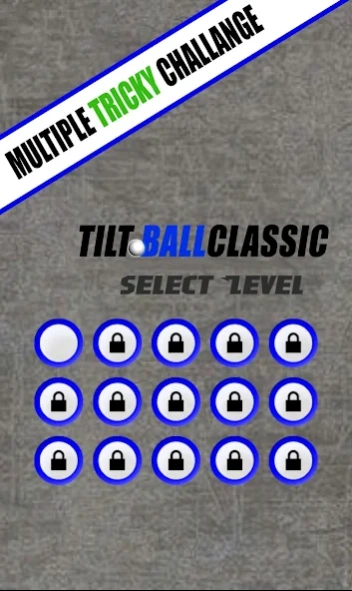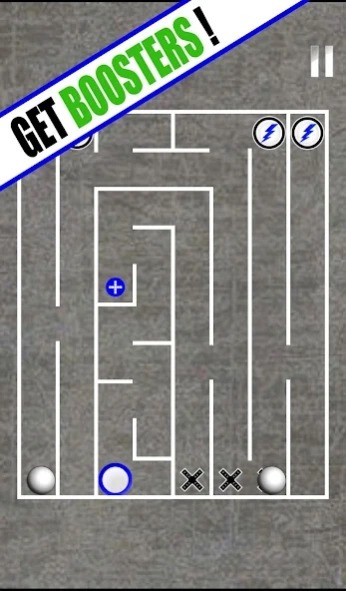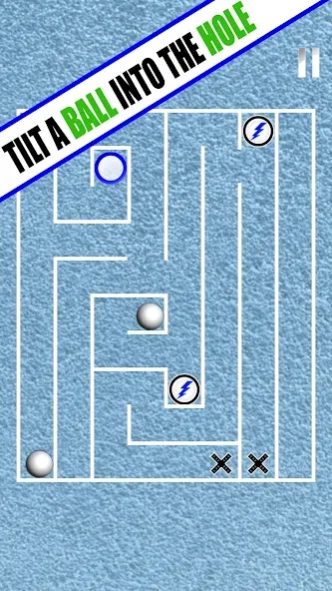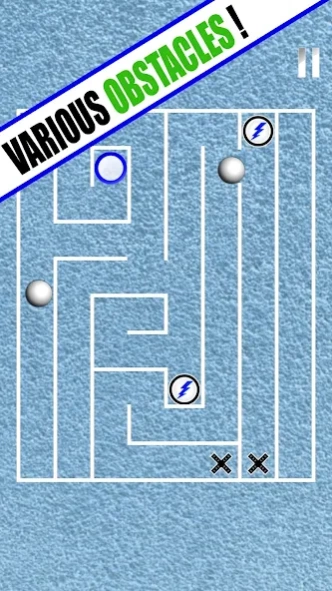Tilt Ball Classic 2D 1.0
Free Version
Publisher Description
Tilt Ball Classic 2D - #1 2D Tilt ball classic is a puzzle, maze game with addictive simple physics.
Tilt Ball Classic is a realistic 2D mobile version labyrinth game where user can navigate and balance the smooth ball’s through maze. Tilt Ball Classic has multiple stages with limited time. If player unable to push the ball in its destination point then game will over. After completing every level next stage will be unlocked. Complete levels one by one, increase difficulty level. Some levels have more than one ball. Multiple obstacles are challenged in this game. Two types of powers are presented in this game:
1. Time boost: increase time 10 seconds
2. Move balls from one point to another
Features:
• Accurate ball physic simulation
• Puzzle game
• Time driven game
• Easy user interface
• Various stages
• Realistic sound effects
• User Friendly
• Addictive game play
• Brain Teaser
• Stunning graphics
Challenging maze game suitable for both children and youngsters .Avoid obstacles and push the ball’s in hole to complete task. Superb features with realistic game play will provide you a real entertainment.
About Tilt Ball Classic 2D
Tilt Ball Classic 2D is a free app for Android published in the Puzzle & Word Games list of apps, part of Games & Entertainment.
The company that develops Tilt Ball Classic 2D is Catapult Games. The latest version released by its developer is 1.0.
To install Tilt Ball Classic 2D on your Android device, just click the green Continue To App button above to start the installation process. The app is listed on our website since 2017-05-09 and was downloaded 0 times. We have already checked if the download link is safe, however for your own protection we recommend that you scan the downloaded app with your antivirus. Your antivirus may detect the Tilt Ball Classic 2D as malware as malware if the download link to com.Catapult.Tilt.Ball.Classic is broken.
How to install Tilt Ball Classic 2D on your Android device:
- Click on the Continue To App button on our website. This will redirect you to Google Play.
- Once the Tilt Ball Classic 2D is shown in the Google Play listing of your Android device, you can start its download and installation. Tap on the Install button located below the search bar and to the right of the app icon.
- A pop-up window with the permissions required by Tilt Ball Classic 2D will be shown. Click on Accept to continue the process.
- Tilt Ball Classic 2D will be downloaded onto your device, displaying a progress. Once the download completes, the installation will start and you'll get a notification after the installation is finished.